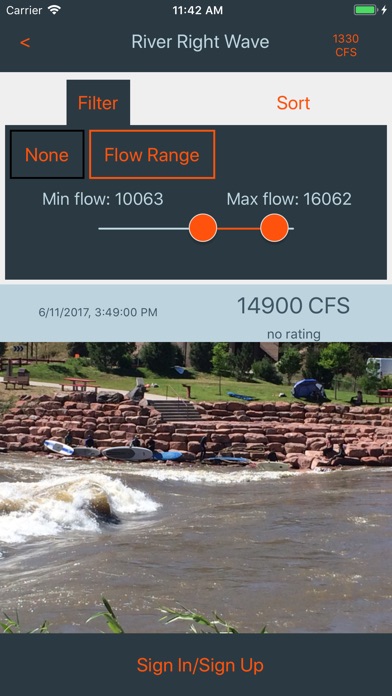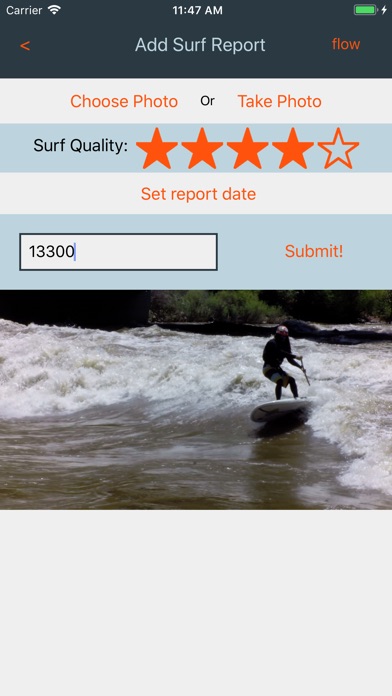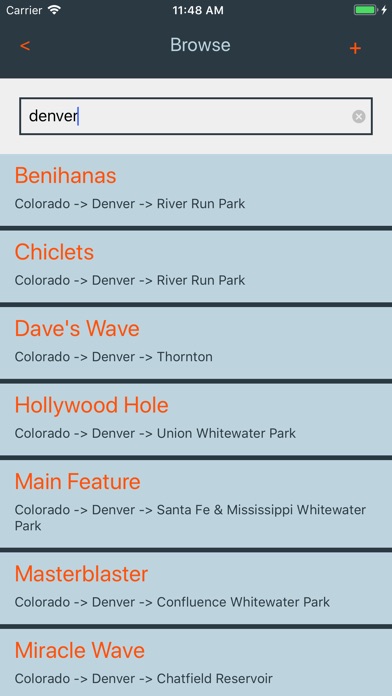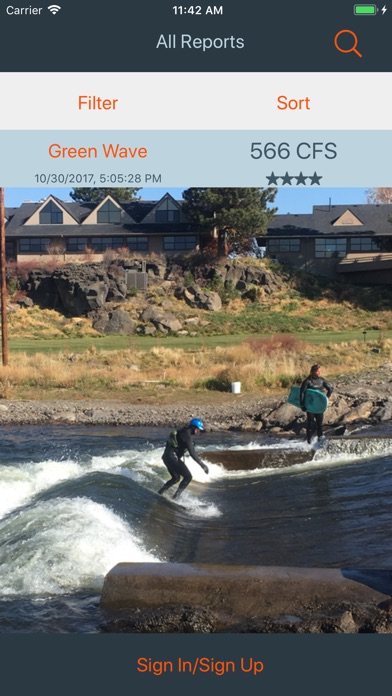
River Surf Report app for iPhone and iPad
It’s hard to know when a river wave is going to be good. Without sites like Surfline and a general lack of quality web cams, often times you have to make an educated guess on whether a wave is worth surfing. With your help, the River Surf Report aims to take the guesswork out of surfing river waves!
Most waves have a known general flow that they work best with. For example, Glenwood Springs is surfable from 2,000 CFS all the way up to 20,000+. While there are plenty of sites and apps that will tell you the current flow of Glenwood Springs, it’s often a bit trickier to know how good the wave is and what types of boards will surf well. The traditional approach is to “just go”… and bring a quiver of boards.
The River Surf Report will solve this problem by providing photos of river waves at (eventually) every level. If Glenwood is flowing at 10,000 CFS, you can pull up the app and it can show you what the wave looks like at 10,000 CFS! No more guesswork.
Sounds good doesn’t it? How it works is pretty simple. The premise is based on the fact that river waves are predictable. Let’s say the wave you want to surf is currently flowing at 1,000 CFS, chances are it will look the same as the last time the flow was at 1,000 CFS. The wave will often change slowly over time, but generally they stay the same. So if there is a photo of the wave you’re interested in at 1,000 CFS, then there is a pretty good chance that the current flow of 1,000 CFS will look the same as the previous photo.
Where do the photos come from? This is where you come in. We need everyone’s help with creating reports of your local surf spots! By uploading photos of your local wave with accurate flows, we will begin to build a database mapping flows to wave photos.